Last update: Sep 13, 2024
Best Practices for NetSuite Migration
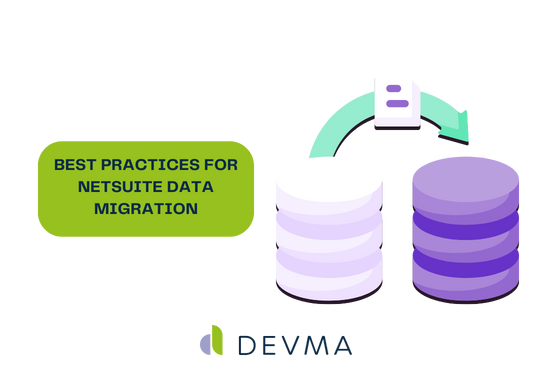
Table of contents
Data migration is always a pain in the neck. From data accuracy and corruption to simple business disruptions, this overhaul can be a truly painstaking process. It’s easy to feel overwhelmed and avoid this process altogether, so we’re here today to give you the confidence you need to make your life easier in the long run. After all, migrating to NetSuite can boost your business to the stratosphere. So, let’s get into the best practices you should follow to ensure a nice, neat NetSuite migration experience.
NetSuite Integration: Plan Comprehensively
Know Your Business Inside and Out
This one goes without saying, but we have to say it anyway. Don’t start this journey without knowing your terrain. Assess all your current systems, identify what data needs to move, and determine the overall scope of your project. This will help you draft a coherent migration plan that builds on your business goals.
Define Clear Objectives
Building on that last point: Set clear objectives for the migration process. What’s the point of all this? Do you want to improve data accuracy? System Performance? Integrations with other business processes? It’s important to figure it all out and make it clear before proceeding.
Clean Up Your Data
Data Cleansing
Data cleansing is incredibly satisfying (and important). Nobody likes trash, especially when it tarnishes your precious data. This is a good opportunity to clean it up, remove duplicates, fix errors, and standardize everything. If your data’s a mess and you proceed with the migration, your migration will be a mess too.
Data Mapping
Clean it, then map it. Map it like a seasoned cartographer. Make sure existing data corresponds to the appropriate fields in NetSuite. This means you have to understand the current structure of your data so you can align it with your new system. After all, the last thing you want is for data to get lost or misplaced.
Use the Right NetSuite Data Migration Tools
NetSuite’s Built-In Tools
NetSuite has some handy tools like CSV import assistants, SuiteScript, and SuiteTalk. These are built specifically to facilitate data migration and simplify the process. Take advantage of them.
Consider Third-Party Tools
If you have a particularly complex migration, bring in the big guns. In the rare cases that your migration requirements are too complex for NetSuite’s built-in tools, there are third-party tools that can handle vast amounts of data and intricate data structures.
Pilot Testing and Validation
Pilot Testing
It’s a good rule of thumb to always dip your toe before you dive in headfirst. When it comes to your business, at least. Run a pilot test with a chunk of your data. Run it through your new processes and identify pitfalls before you dive in.
Validate Data Integrity
Following your pilot test, scrutinize your data. Put it under the microscope and check it for accuracy, completeness, and consistency. Ensuring data integrity at this stage helps in avoiding ‘surprises’ down the road.
Execution
Phased Execution
Don’t rush your migration. Rome wasn’t built in a day. Roll it out in phases to ensure everything is copacetic and compliant. A single, large-scale transfer can bring with it risks. If you do it piece by piece, you can manage obstacles as they arise instead of facing a tsunami.
Monitoring
Post-migration monitoring is the part of this process where you make sure everything is okay. Keep a keen eye out and make sure alerts are set up. If there’s an issue, the sooner you catch it, the better.
Post-Migration Cleanup
Train Your Users
We harp on this again and again to our clients and in our blogs; your awesome new system is worthless if your team doesn’t know how to use it. And it’s a system with a learning curve, so you need to make sure you’re providing your team with everything they need to feel comfortable and competent at NetSuite.
Support Them, Too
Give them ongoing post-migration support to help them – and you – iron out any kinks. Support will help keep business disruptions at a minimum.
So, you can see – and probably already knew – that data migration is a bear. However, that doesn’t mean you should keep avoiding it; it’s more than doable if you play your cards right. The simple sets are: understanding your needs, cleaning up that data, using the right tools, testing and executing carefully, and supporting your team through the process. Commit to getting these steps right, and watch your business soar.