Last update: Oct 8, 2024
by MollyAutomate Your Billing with ZAB Automations
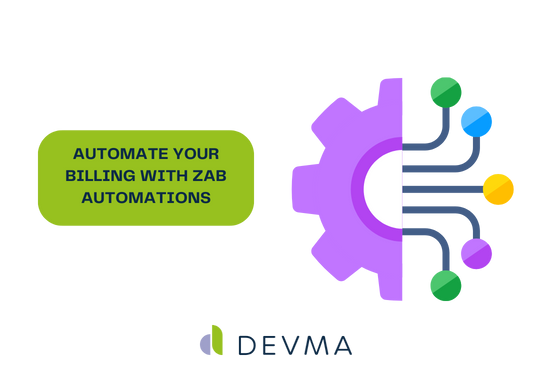
Table of contents
Efficiency is a word that has become ubiquitous in the professional landscape. Many organizations are striving to accomplish more in less time, especially in billing operations. Manual calculations and invoicing are often prone to errors, tedious, and a source of constant frustration.
Fortunately, ZoneBilling clients have access to ZAB Automations to streamline many of these processes. It’s important to note that regularly updating the ZoneBilling bundle is crucial, as Zone provides monthly releases that introduce new features which can enhance operations.
ZAB Automations can be executed for several actions:
Execute Rating
For businesses that use usage-based billing models, rating must be completed prior to billing to calculate the rate and amount of the ZAB charges. This process can be scheduled to run automatically with a saved search at the ZAB Subscription or ZAB Subscription Item level. This allows a mix of usage- and non-usage-based subscription items to be handled appropriately, skipping items that don’t require rating. Although standard functionality rates through “today,” ZAB Automation Properties can be configured to rate through a specific point in time.
Create Transactions
Creating transactions turns ZAB Charges into NetSuite transactions such as Sales Orders, Credit Memos, or Invoices. Instead of creating records individually, ZAB Automations, combined with a saved search, can generate transactions in bulk. Once the process is complete, users can review the transactions and continue with other tasks. Custom logic can be applied at the ZAB Subscription or ZAB Subscription Item level, and certain records, such as those “On Hold,” can be excluded based on custom criteria.
Execute Rating and Create Transactions (combined)
For exclusively usage-based billing scenarios, combining Execute Rating and Create Transactions into a single process streamlines operations, as rating is executed first, followed by transaction creation.
Generate Delayed Charges
In high-volume accounts or those subject to SOX compliance, suppressing charges enhances performance and control. ZAB Automation can generate charges based on custom saved search criteria. For long-term contracts, it’s beneficial to wait until contract start dates are near to reduce system load. Similarly, in scenarios where billing shouldn’t occur until approval is obtained, charges can be delayed until the necessary approval data point is met. Automation logic should be based on the Delay Charges checkbox at the ZAB Subscription Item level.
Update Revenue Details
For users of ZAB Revenue functionality, running Update Revenue Details before month-end close is essential. It is recommended to run this process at least weekly, with high-volume accounts advised to run it nightly to reduce month-end close burdens. Unlike other automations, this process can only run at the ZAB Subscription level, where specific revenue configurations are defined. A crucial tip is to avoid running Execute Rating simultaneously with Update Revenue Details, as the momentary regeneration of ZAB Charges during the rating process can interfere with revenue details.
Convert Renewal Estimates
For users of the ZAB renewals module, ZAB Automations can convert ZAB Renewals into ZAB Renewal Estimates based on custom logic. However, this feature is less commonly used, as many companies manage renewals through Salesforce and pass that data to ZoneBilling.
Convert Renewal Estimates to Subscriptions
Similarly, ZAB Automations can convert ZAB Renewal Estimates into ZAB Subscriptions, though, like the previous process, Salesforce typically handles this function.
How to Create a ZAB Automation
Creating a ZAB Automation is a straightforward process. In the Administrator role, navigate to Setup > Zone Billing Setup > Automated Processes > New.
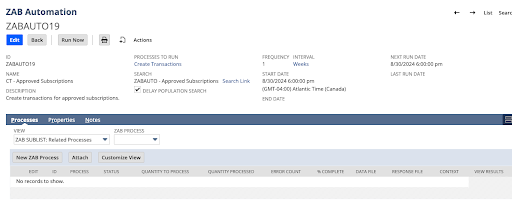
From there, complete the following fields:
- Name: Use a function prefix and a brief description that makes sense for the automation.
- Description: Add a description to help users understand when the process should be used.
- Processes to Run: Select the predefined process to use.
- Search: Assign a public saved search to target specific records. Only public searches will be available.
- Delay Population Search: Decide if the search will run when queued or during processing. In high-volume accounts, it’s generally recommended to check this box to account for differences in search results over time.
- Frequency: Set how often the search should run.
- Start Date: Select the first date and time for the automation to run.
ZAB Automations, much like ZoneBilling itself, vary in complexity but can provide significant time-saving benefits for businesses.